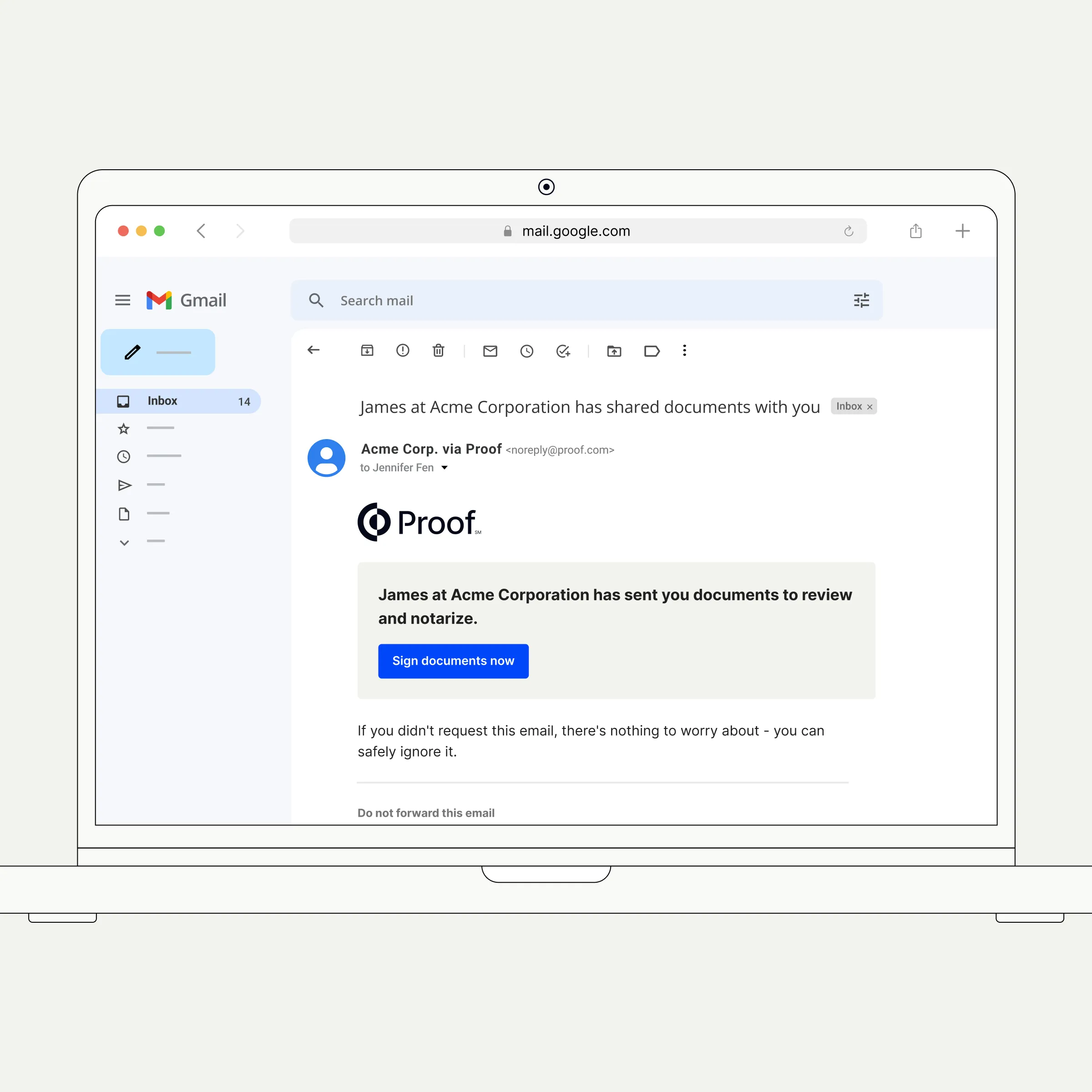
Once you've followed the steps to apply for your digital certificate and have been approved, you need to carefully follow specific instructions to download your certificate so you can upload it into the Notarize platform.
Below are the steps to follow to download your digital certificate. You can also watch this video:
1. Visit IdenTrust here www.identrust.com/install.
2. Click "I'm Ready – Please check if my system is ready."
3. Enter the activation code (which can be found in your approval email) and the password you created when you applied for your certificate.
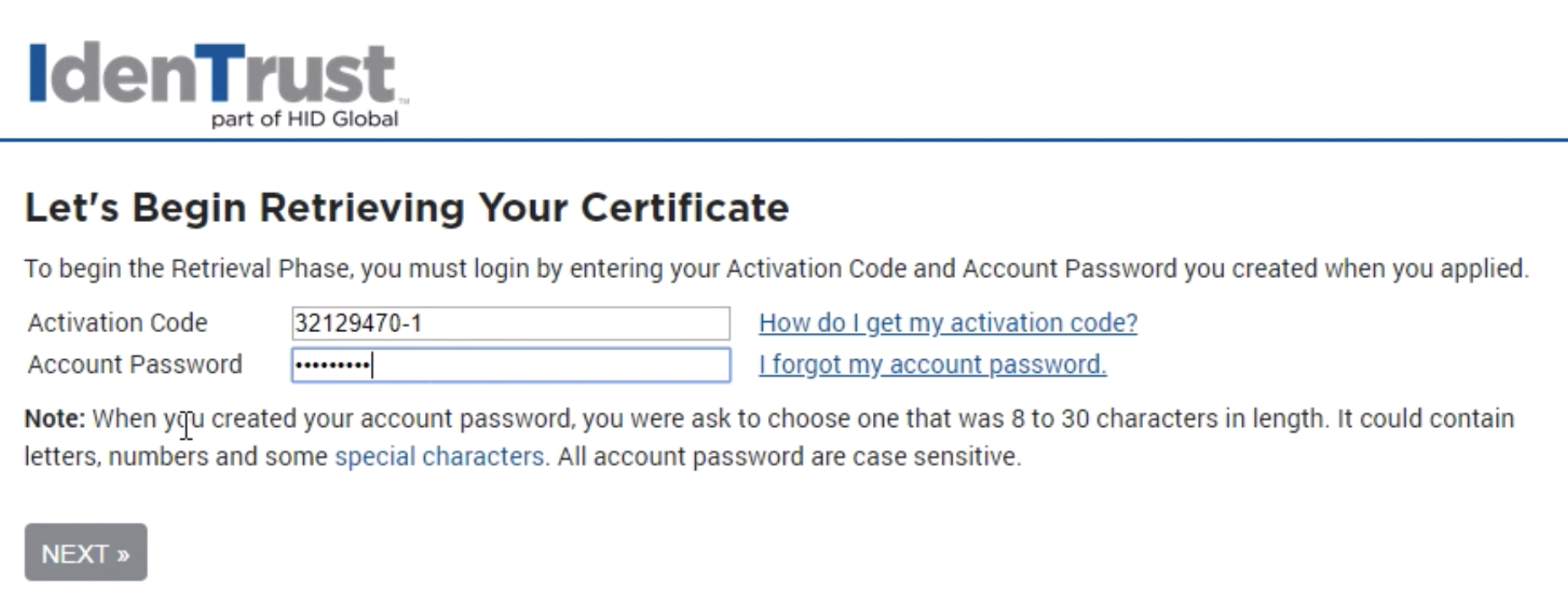
4. Download and open the IndenTrust retrieval application.
5. With the retrieval application open beside your web browser, drag the key onto the lock.
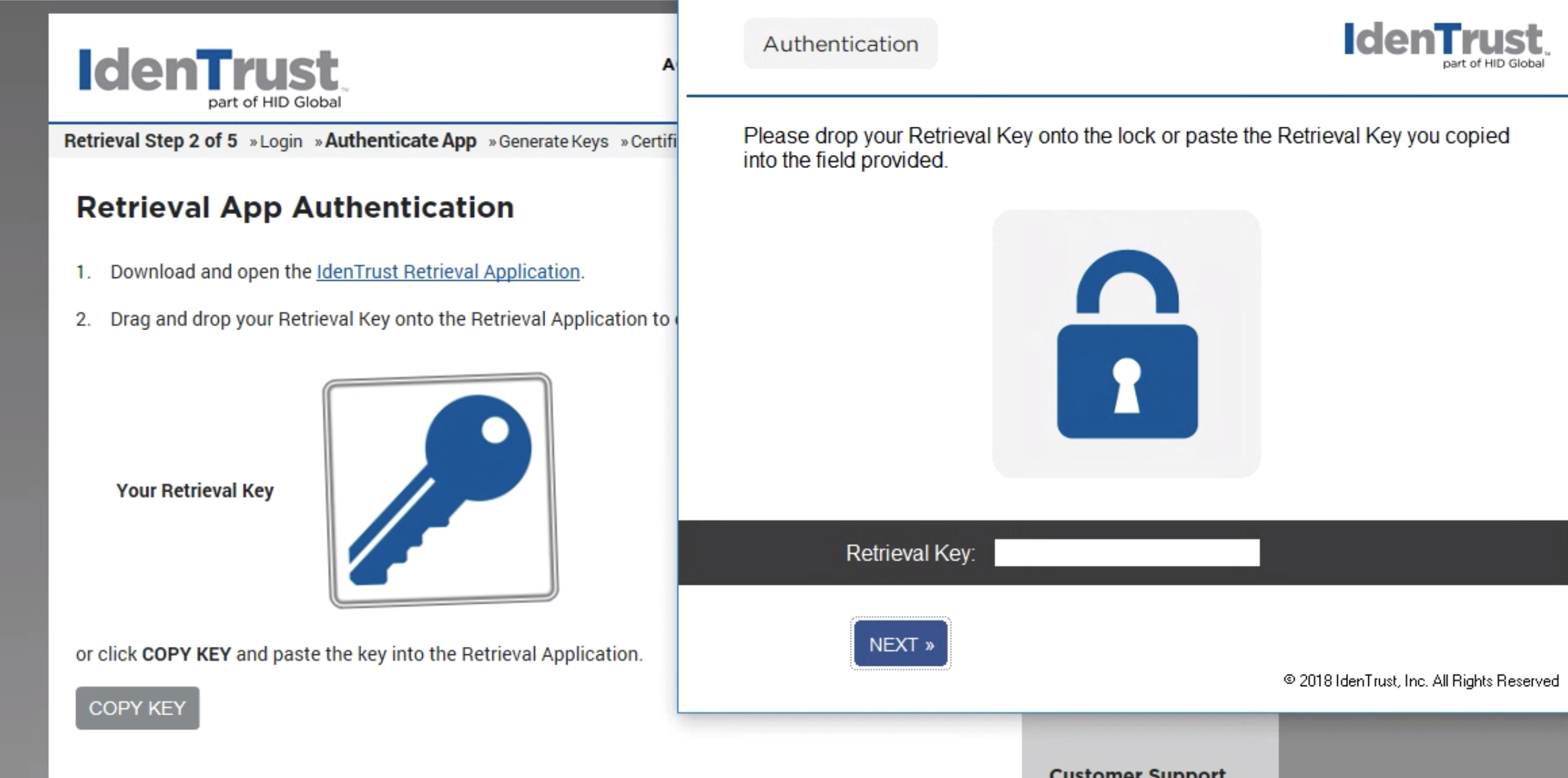
6. Click "Generate Keys." Be certain the settings match what's shown in this picture:
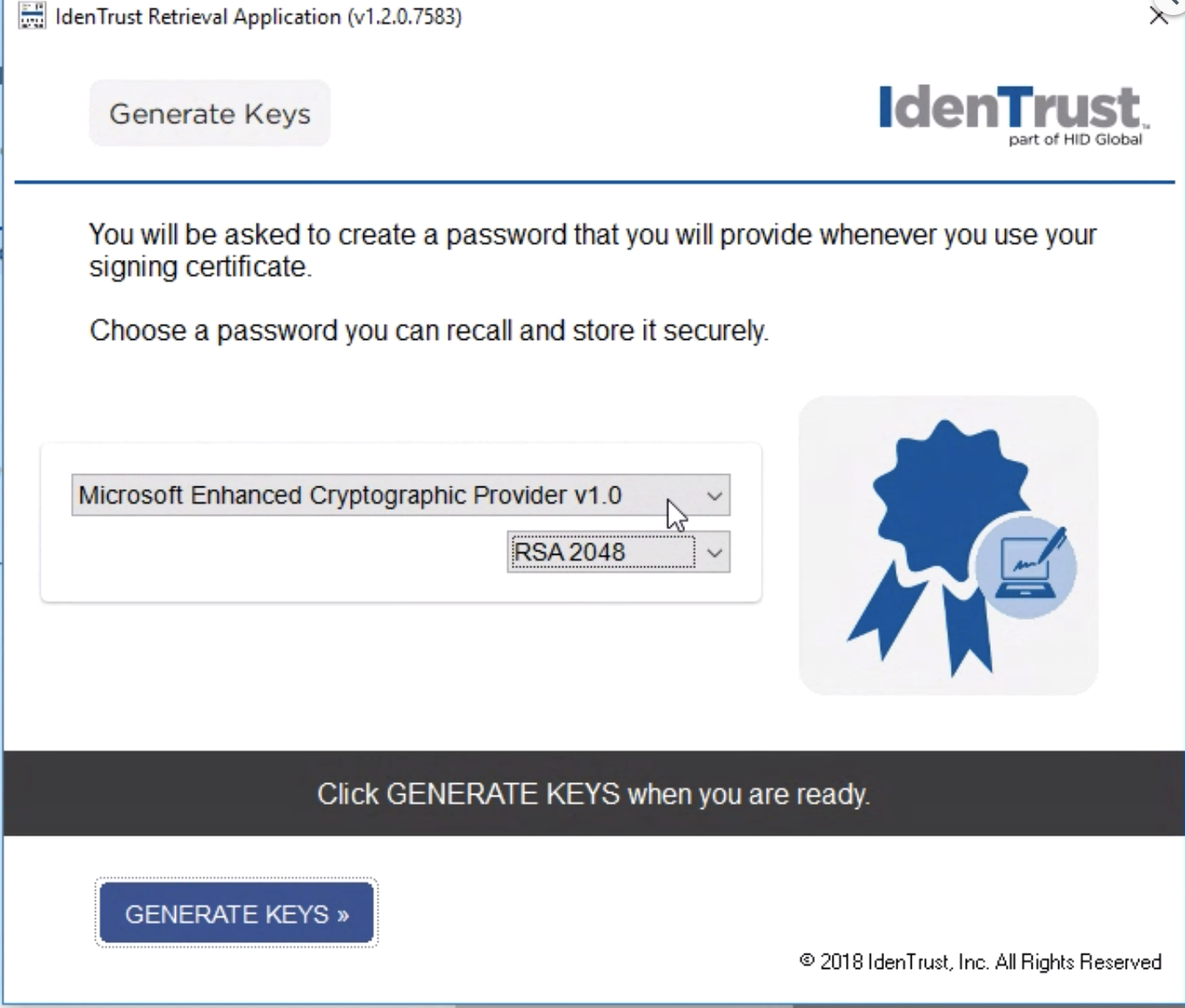
7. Choose High and then click "Next."
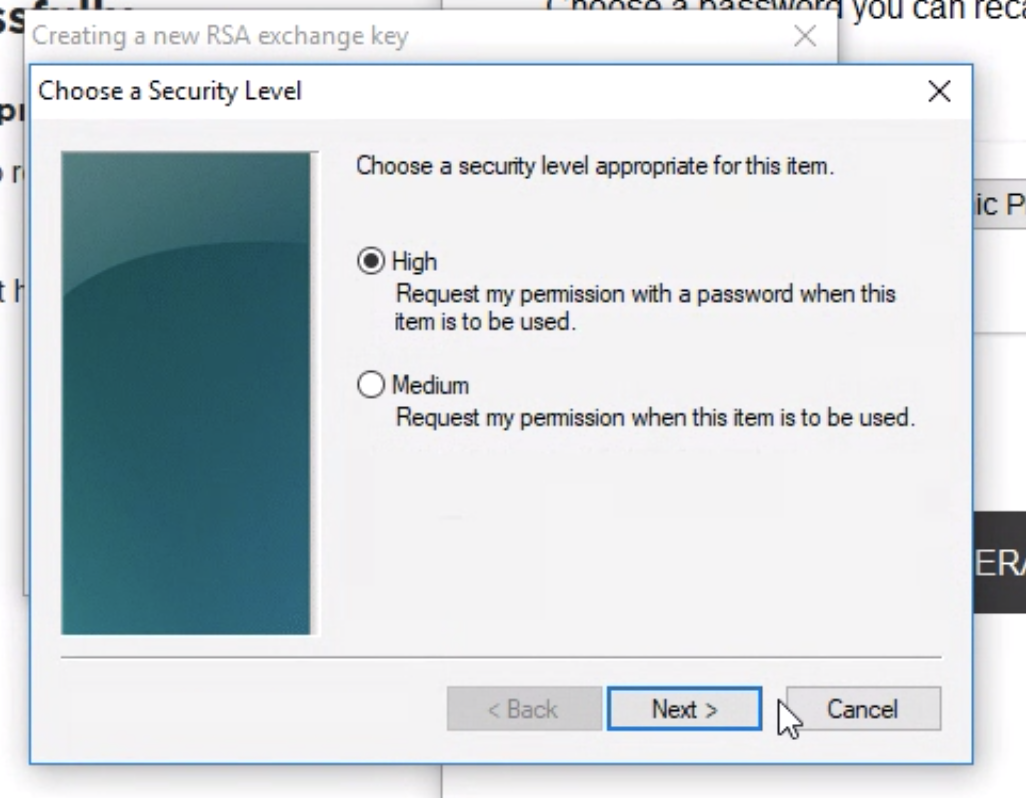
8. Type in your IdenTrust password twice.
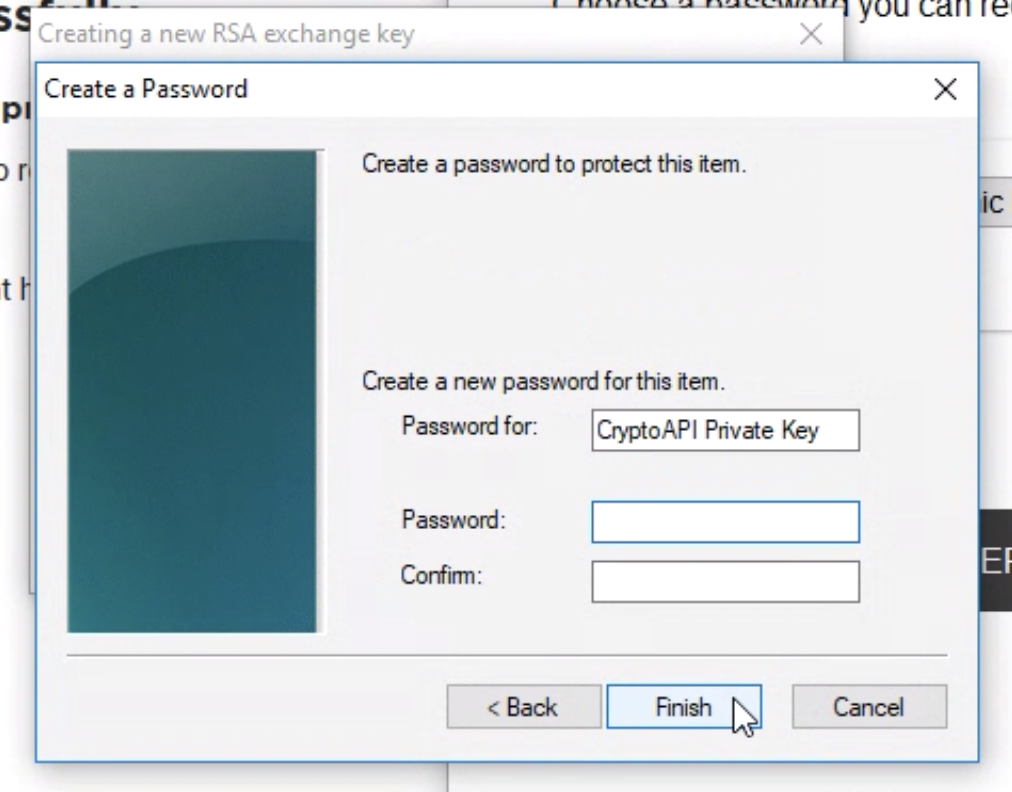
9. Click "OK."
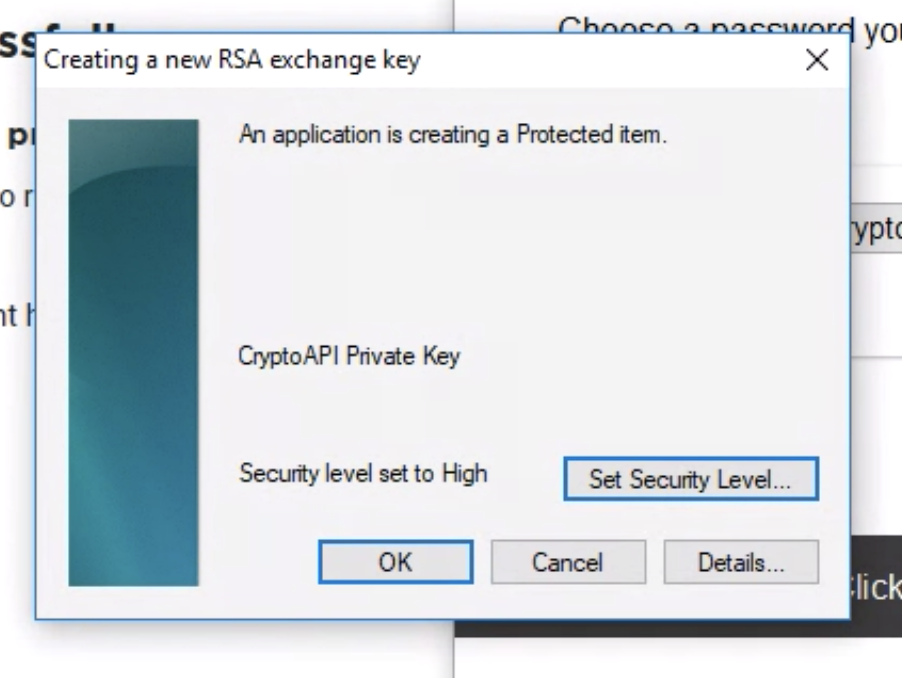
10. Wait while they key is generated.

11. Choose "Yes" to install the certificate.
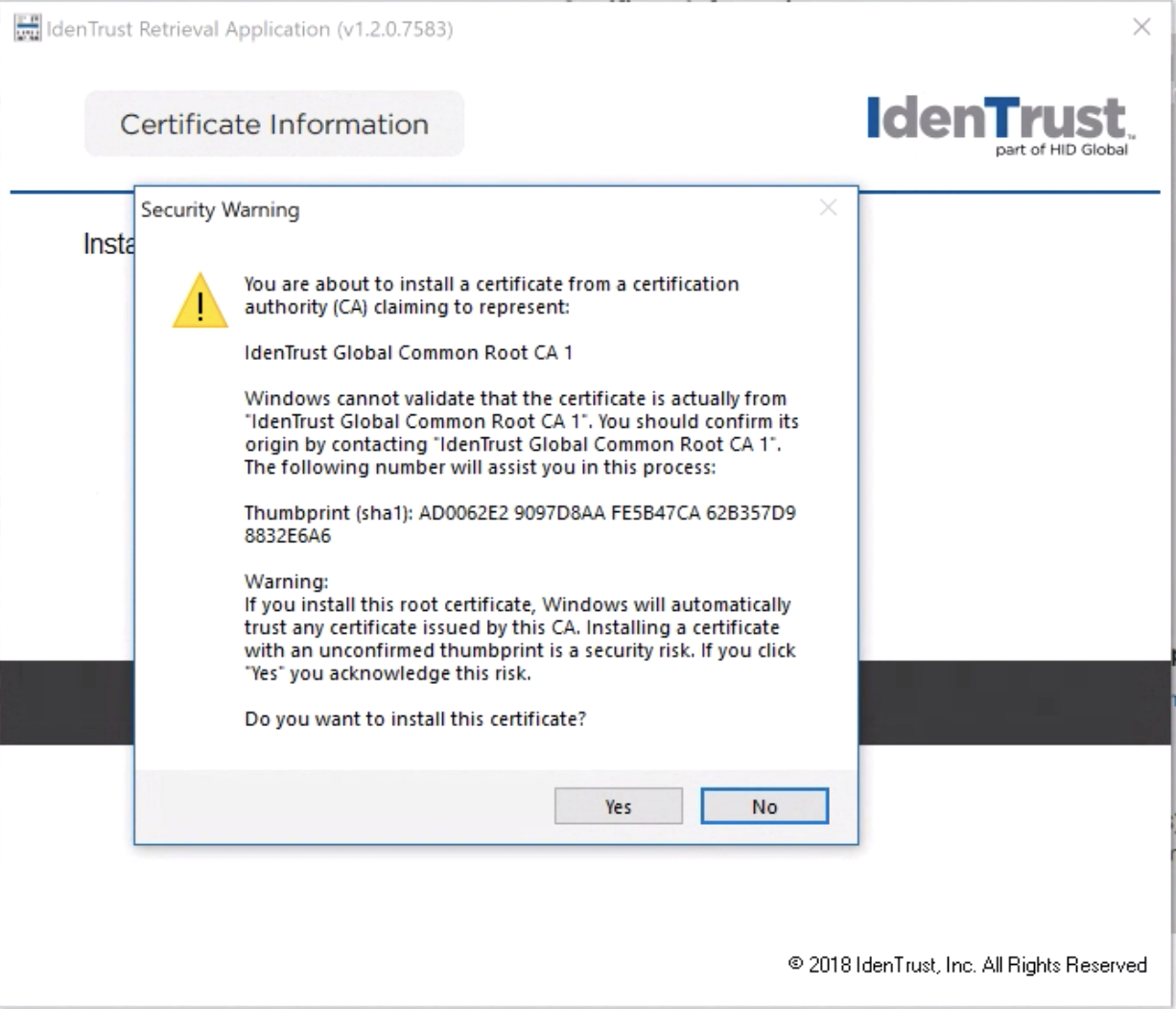
12. Wait while it generates your signing certificate.
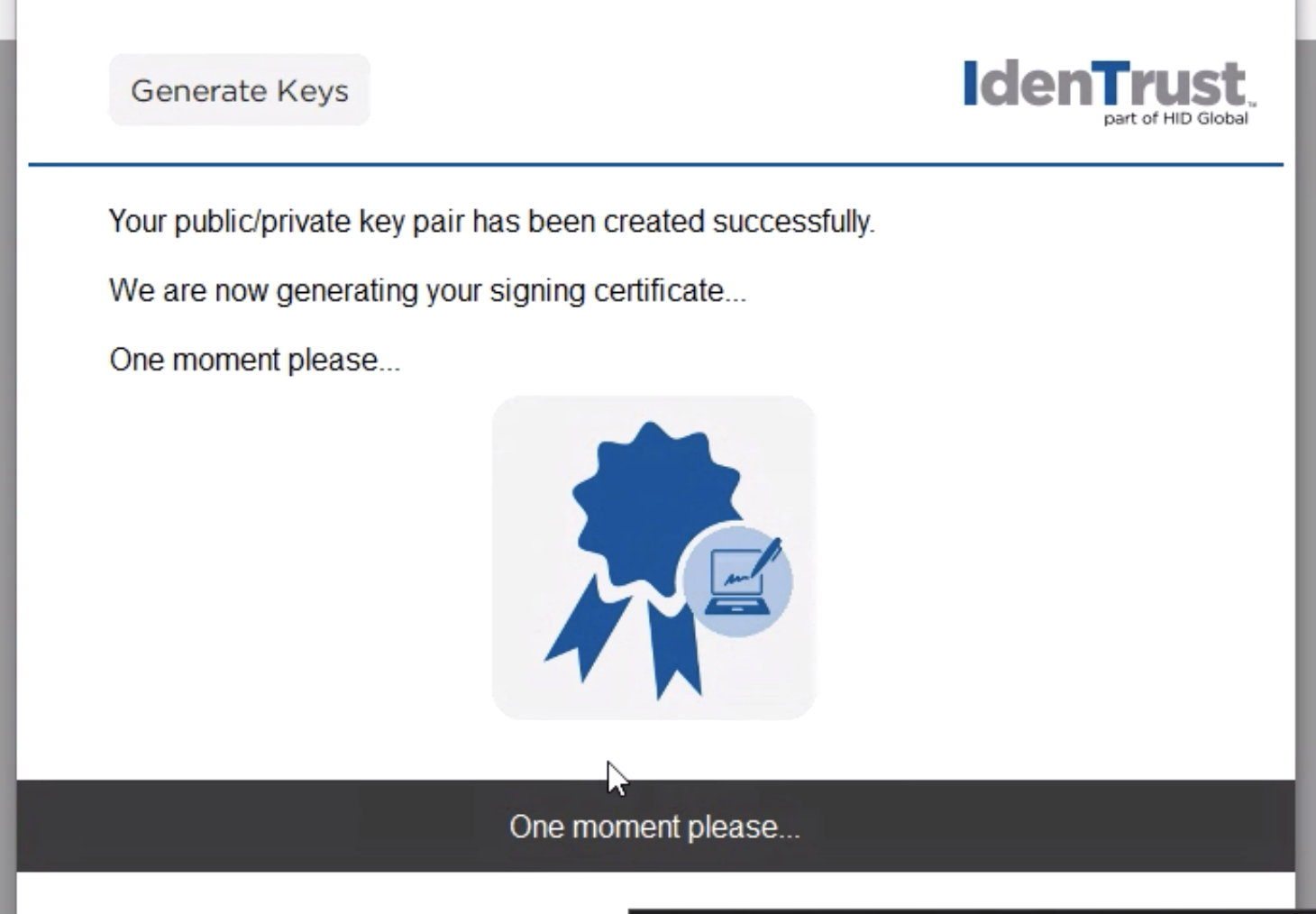
13. You will need to Generate Keys twice, once for the signing certificate and once for the encrypted certificate. You will use the signing certificate on the Notarize platform.
Export your file as: PEM or PFX format certificates.
Mac users will need to complete these additional steps:
Go to your key chain and scroll down to certificates. Find the certificate and right click to export to a p.12 file.
14. Choose "Yes" to have a backup.
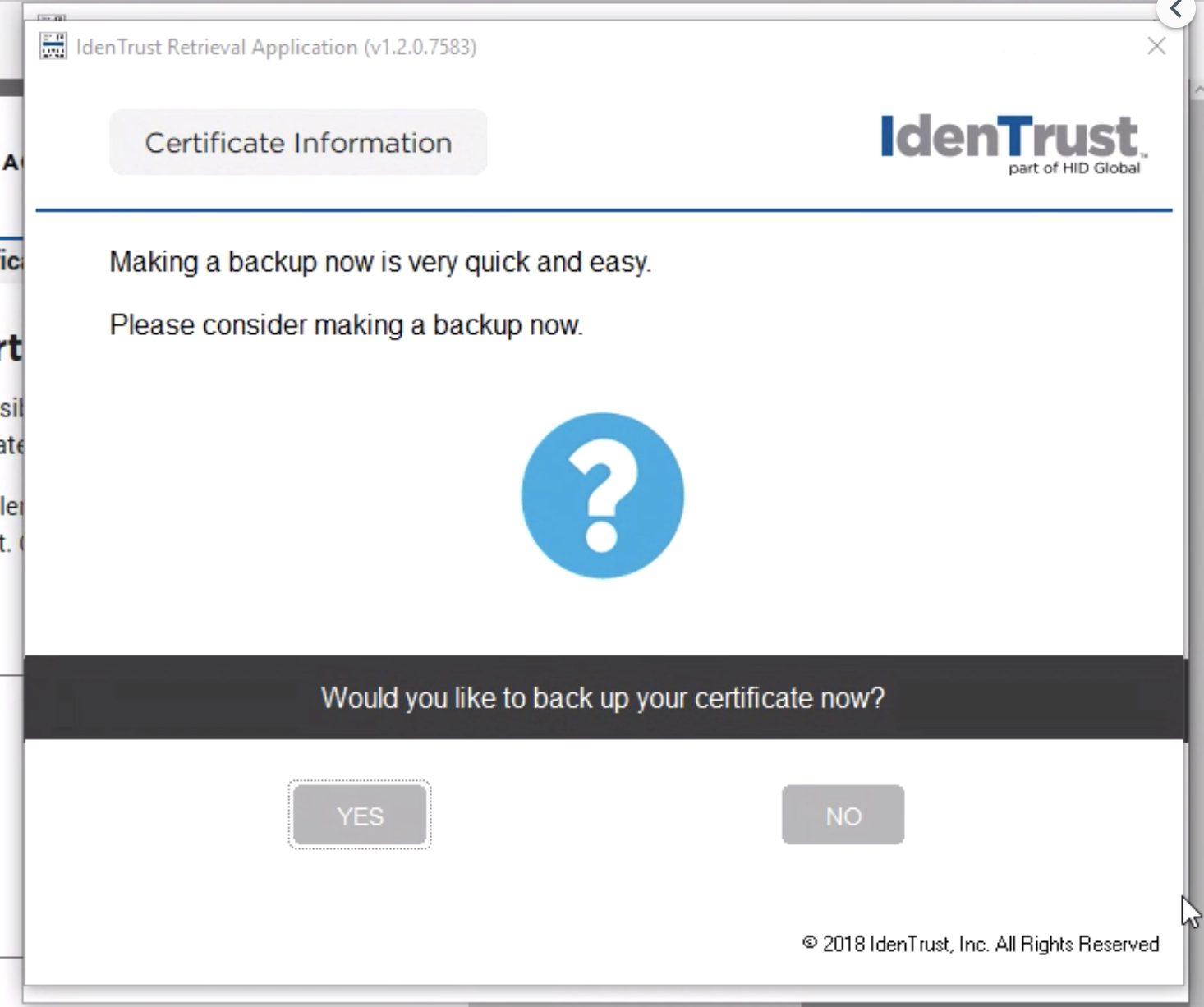
15. Click "Next."

16. Configure screen as shown below and click "Next."

17. Select "Password" and enter your IdenTrust password twice.
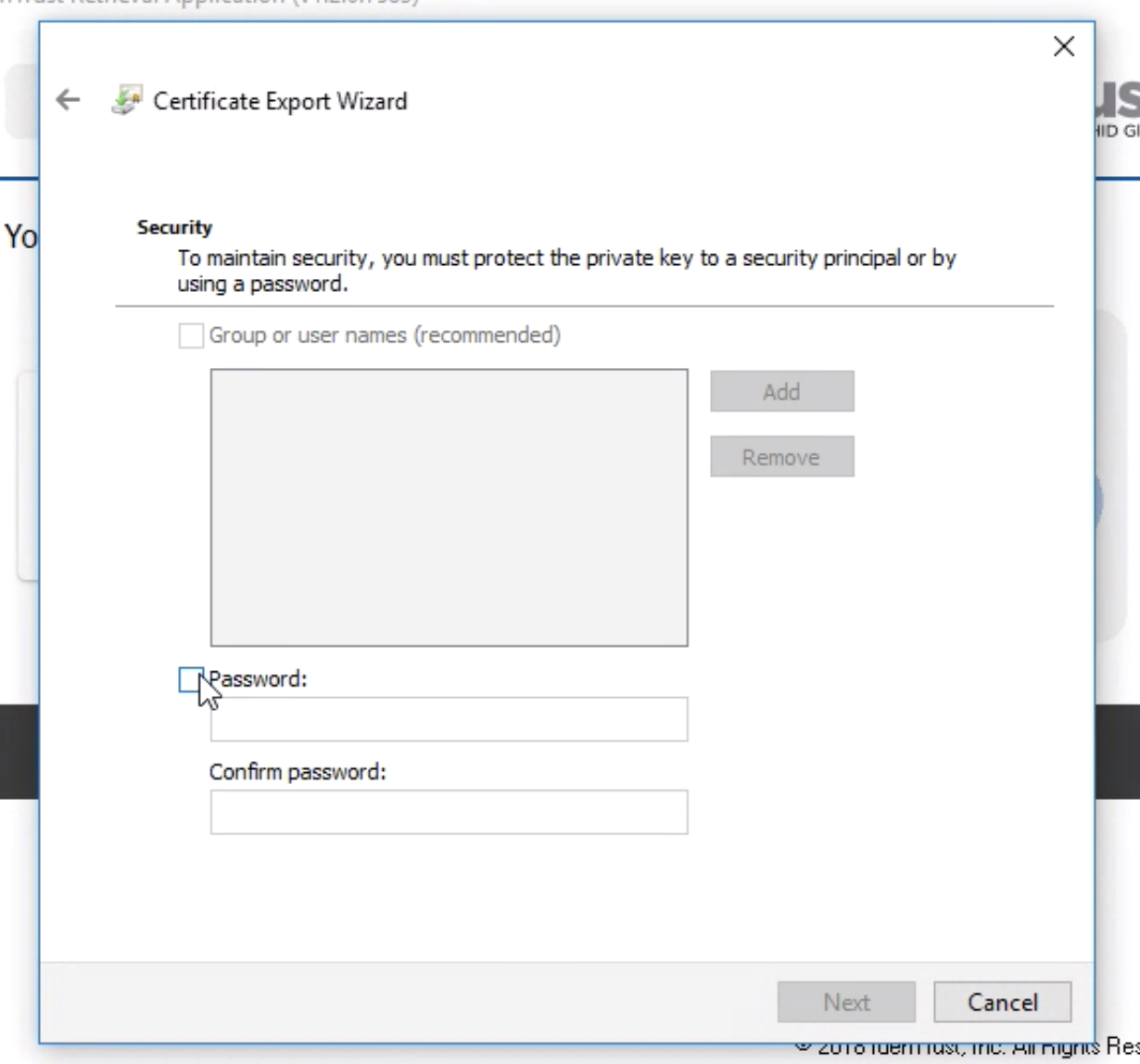
18. Specify where you want the certificate to be saved on your computer, preferably the Desktop and click Next. Do not change the name or location of the file.

19. Type in your IdenTrust password and click "OK."
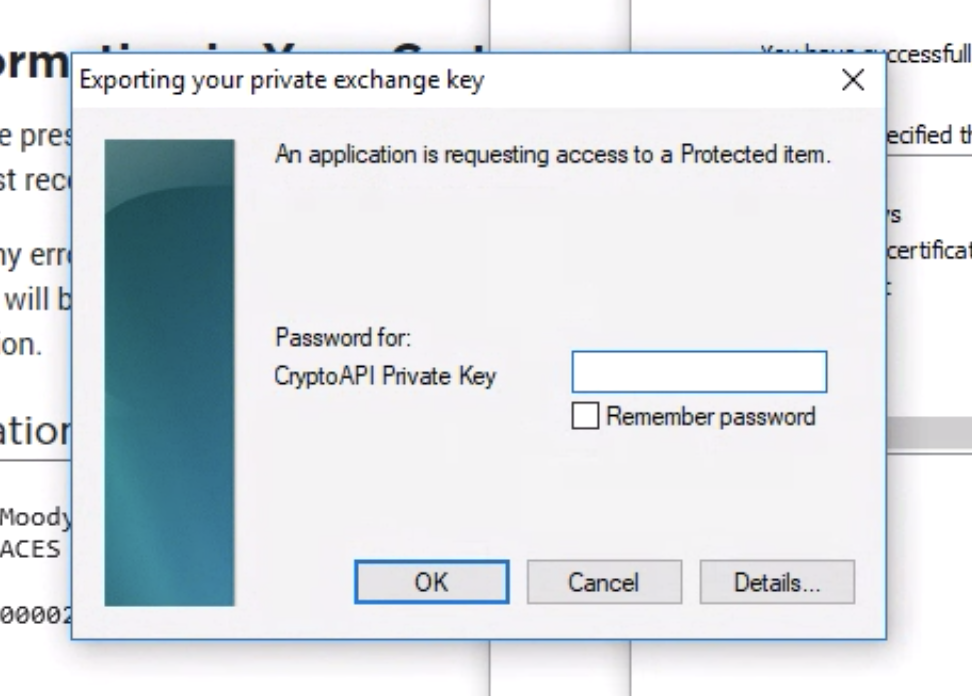
20. You should see that your export was successful.
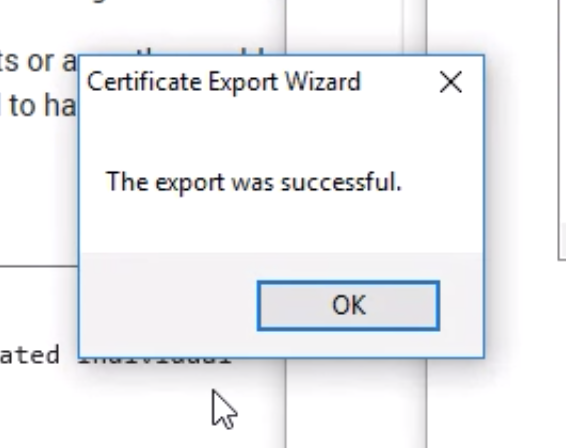
21. Choose "Done."
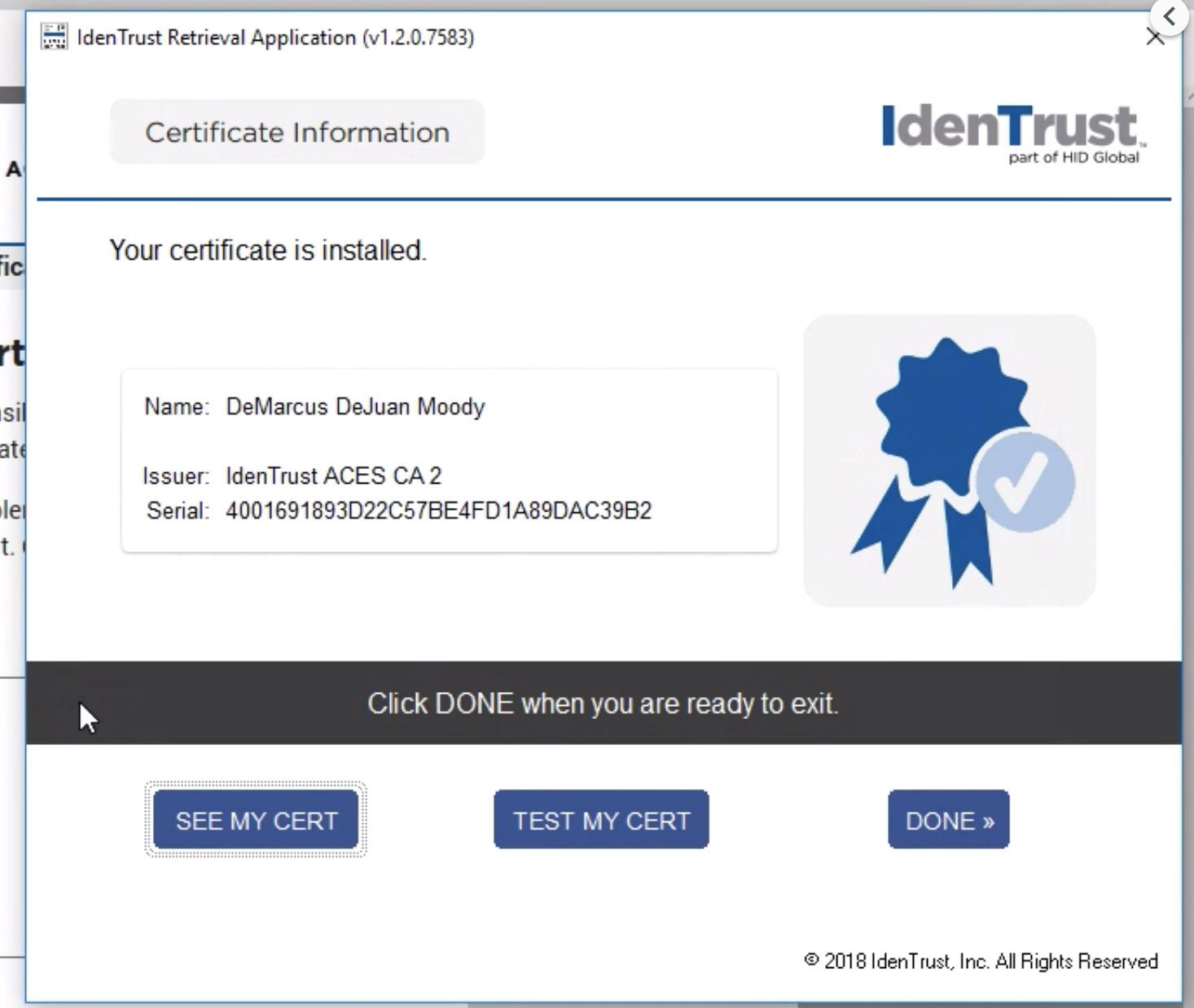
22. Congratulations! You've successfully acquired and downloaded your digital certificate. Don't forget where you saved it on your computer and do not forget your password.

