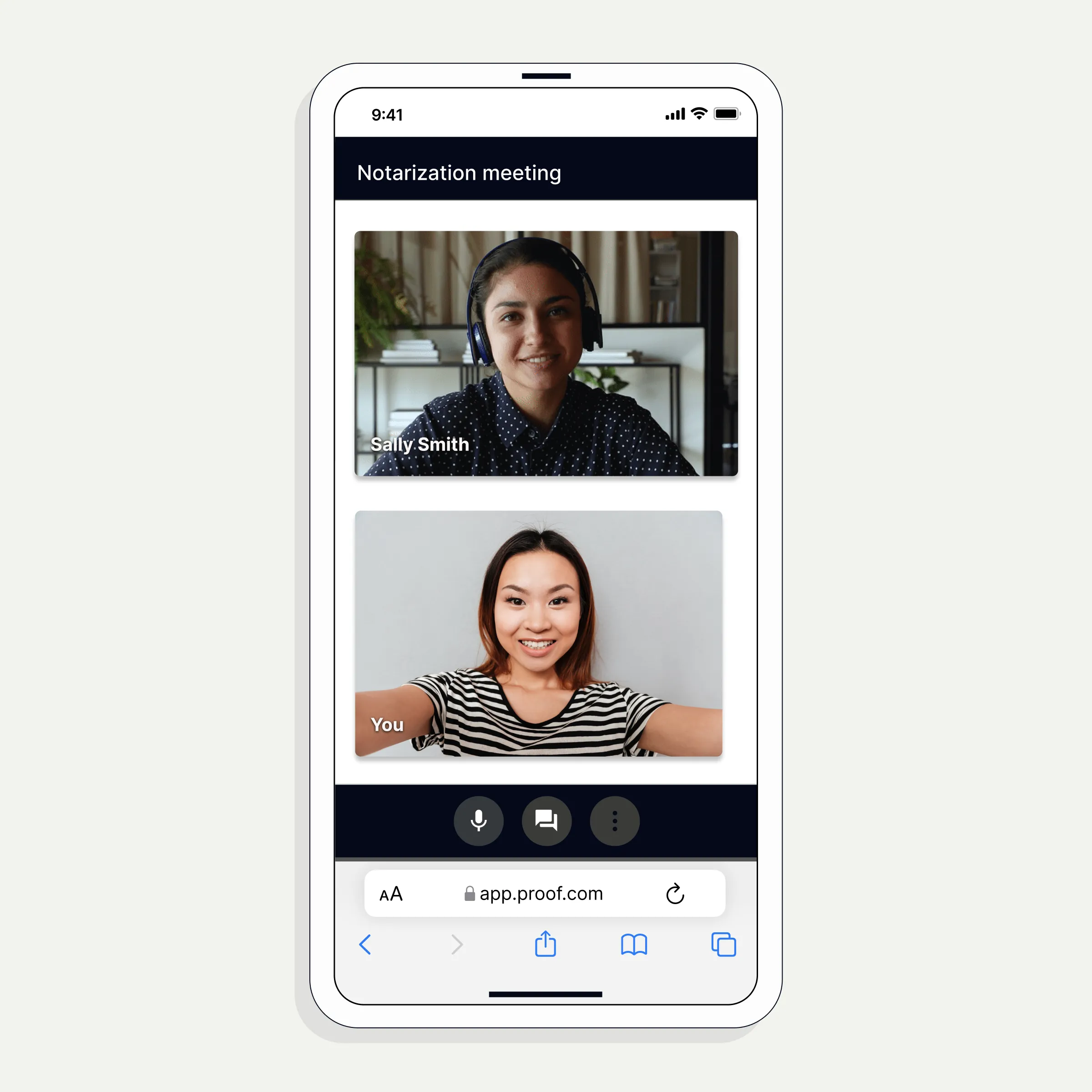
EDGAR is the Electronic Data Gathering, Analysis, and Retrieval system, which is used by companies and individuals to submit required, time-sensitive documents to the United States Securities and Exchange Commission (SEC). These documents include filings, registration statements, periodic reports, and other forms that pertain to publicly-traded companies and certain individuals.
On February 3, 2021, the SEC adopted a new rule that allows signers to apply for access to EDGAR using remote online notarization.
What EDGAR form needs to be notarized?
Individuals who need to access EDGAR as an electronic filer must notarize and submit the Uniform Application for Access Codes (Form ID). The Form ID is 100% paperless and can only populated after the applicant fills out the information on the SEC website.
Any applicant looking to make submissions on EDGAR in more than one capacity must submit a Form ID for each capacity in which they will submit filings. This list may include:
- Filer;
- Filing agent for another individual or company;
- Transfer agent;
- Municipal advisor;
- Large trader; or
- Other applicant types.
The SEC will review each submitted Form ID – typically within two business days. If approved, each filing entity will have its own central index key (CIK) number.
Can the EDGAR Form ID be Notarized Online?
Yes! The EDGAR Form ID can be notarized online through the Notarize platform using remote online notarization.
Here’s how you can notarize the EDGAR Form ID online:
- The applicant or law firm visits this link.
- The applicant or law firm fills in their information, as required.
- After filling out the application, the applicant or law firm presses “Save,” and then “Print.” This will allow you to save the completed Form ID as a PDF.
- Upload the PDF of the Form ID to the Notarize website and complete the steps to connect with a notary and receive a legal, valid notarization. Please note: If the law firm fills out the Form ID, then the law firm will upload a copy of the Form ID to the Notarize platform and the applicant will then need to get the form notarized.
- After the notarization is complete, the applicant must download a copy of the notarized Form ID from Notarize and upload it to their save Form ID application.
To learn more about finalizing and submitting your EDGAR Form ID, click here.

