The key responsibilities of a notary public, even with RONs, are to identify the signer, witness as the customer signs the document, and record the transaction so it can be verified.
Pat Kinsel
December 6, 2016
3 min
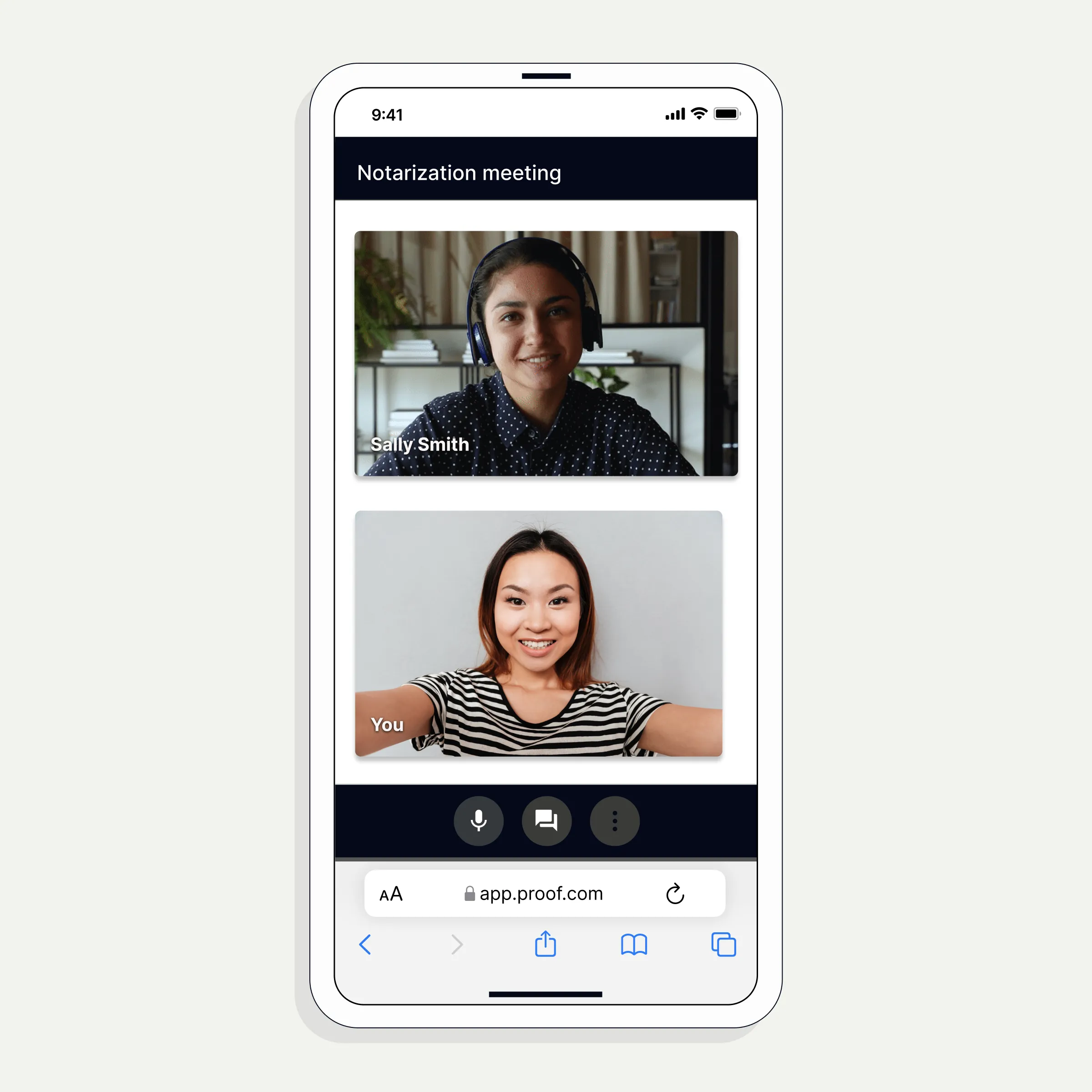
The key responsibilities of a notary public are to identify the signer, witness as the customer signs the document, and record the transaction so it can be verified after the fact.
In a standard notarization, you are required to travel to meet the notary public in-person so they may witness as you sign the document. Notarize solves this challenge and allows you to connect with a notary remotely online over live video call.
To get started with a remote notarization, you'll need a few things:
- The document that needs to be signed and notarized - don't sign it yet! You'll need to do so when connected with a notary. You can either have an electronic or paper copy [Notarize helps you scan any paper document].
- An iPhone, iPad, Android, or computer [Windows or Mac] with a webcam
- A good internet connection
- Your photo ID
- The last 4 digits of your SSN - it will be used to validate your identity
- A credit card to pay the fee - you will only be charged after a successful notarization
To connect with a notary public online right now, you can Download the Notarize App or Register Online.


