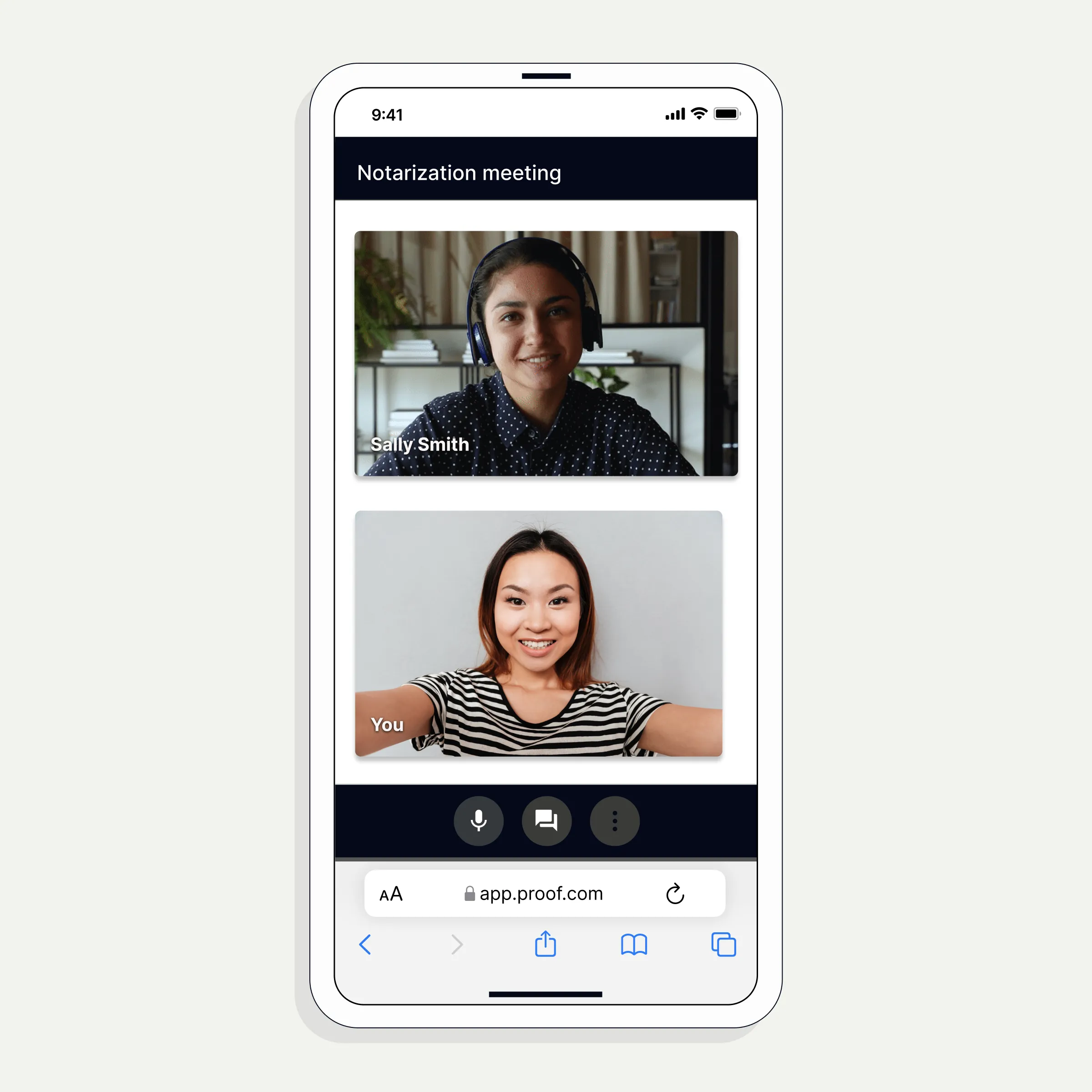
A power of attorney (or POA) is a legal document that grants a person or organization the legal authority to act on another's behalf and make certain decisions for them.
A durable power of attorney, sometimes called an enduring power of attorney, is a power of attorney form that remains in effect even after the principal, or primary signer, becomes unfit to make informed decisions on their own, or is incapable of communicating their intentions.
The person or organization granting the authority for decisions to be made on their behalf is known as the principal or grantor. The person receiving this authority is known as an agent.
A power of attorney needs to be signed in front of a licensed notary public in order to be legally binding. The notary public is a representative of the state government, and their job is to verify the identity of the signer, ensure they are signing under their own free will, and witness the signing.
Notarizing a power of attorney document used to mean locating a local notary in person, going to meet them on their schedule, and then giving them full access to your private affairs. This was a pretty unpleasant experience.
Now, you can notarize a power of attorney online 24/7 from any smartphone or computer. Use Notarize's fast, easy, and fully-legal online notarization service.
You can get a document notarized in less than five minutes without having to leave your home or office. By connecting with a commissioned eNotary public through live video, you can now skip the hassle of finding a notary and connect with one entirely online from any iPhone, iPad, Android device or computer 24x7.
The next time someone asks where to get something notarized, tell them online!
- Download the App or Register Online.
- Upload any document, but DON’T SIGN IT before uploading it. You must sign before the notary public.
- Fill out the document using Notarize’s digital tools.
- Validate your identity.
- When ready, press to connect with a notary public. You’ll be connected in a live video call with a licensed notary public in less than three minutes, 24×7.
- Sign using your iPhone or Computer as the notary public watches over live video.
- Wait as the notary public notarizes your document online (typically less than one minute)
- You’re done! Download your notarized PDF.
- Print it or share it online.
On average, our entire process takes less than 5 minutes. We hope you’ll join the countless happy customers who have notarized their documents online with us.

